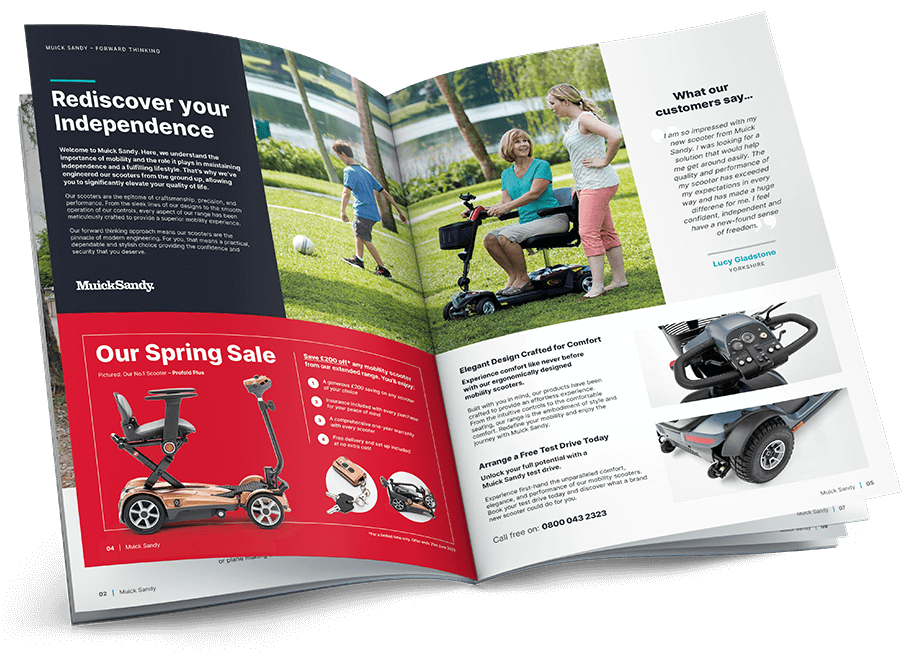
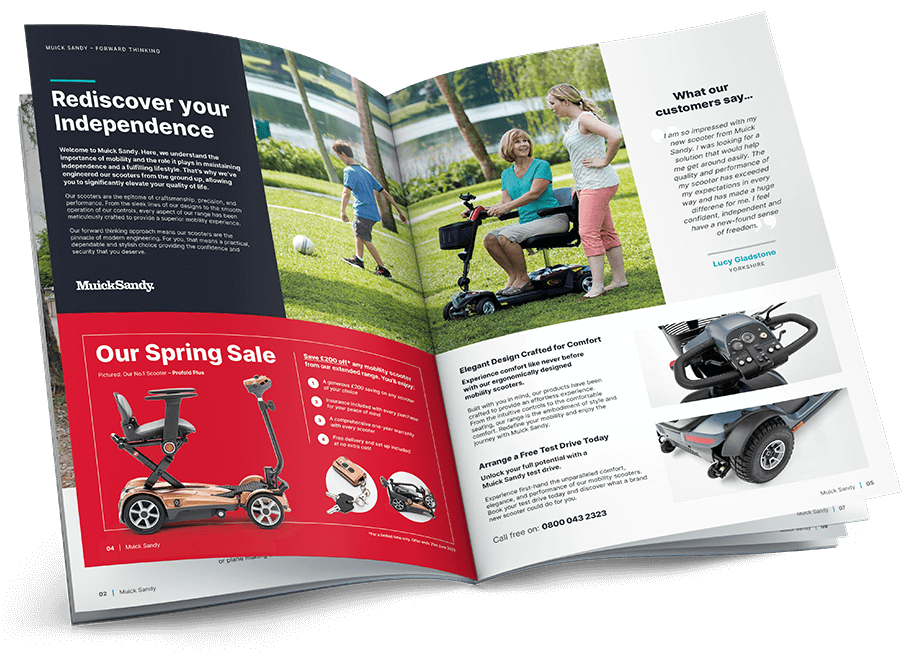
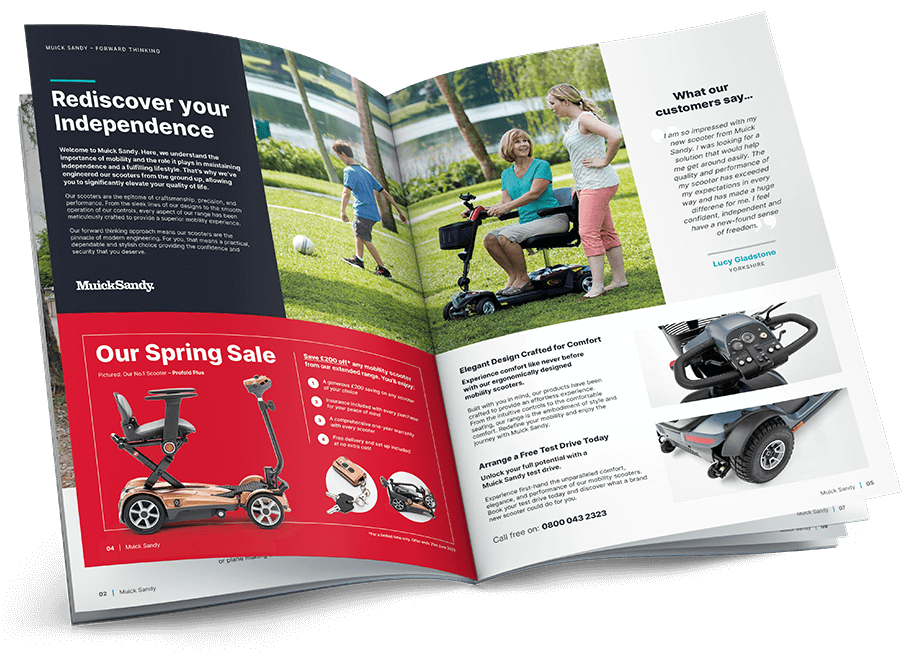

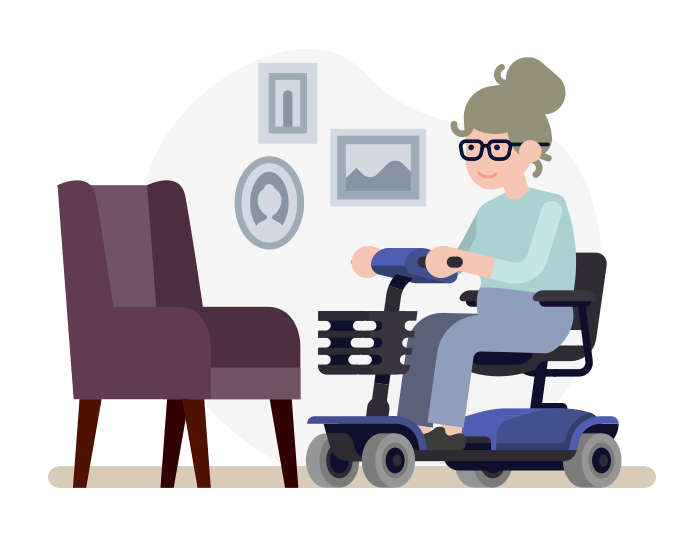




Get your Free chair brochure by post - includes fabrics and prices. Just enter your details below.
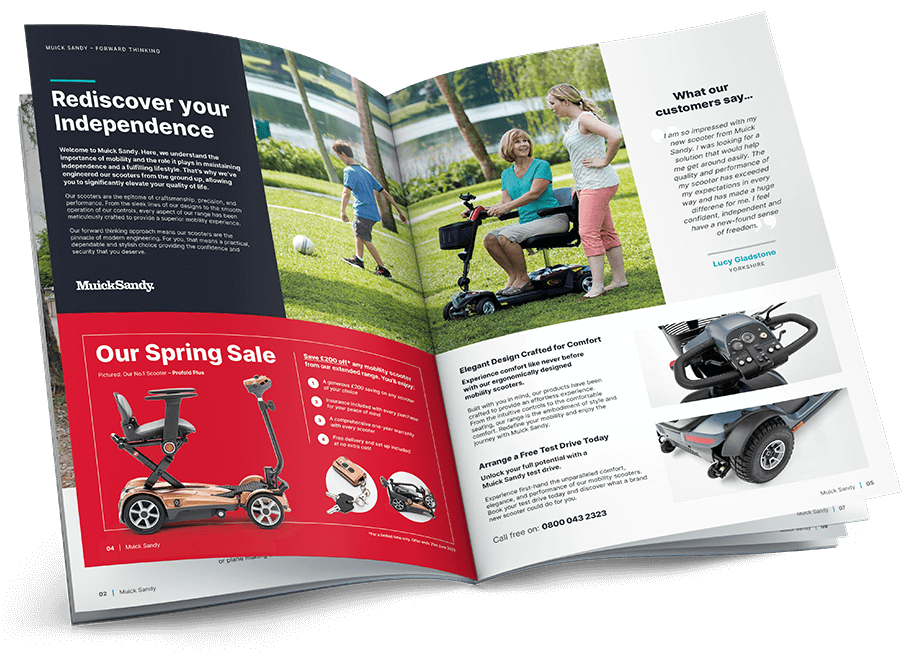
What Are Cookies?
To make full use of our website, the device you access our website with; your computer, tablet or mobile phone will need to accept cookies. We can only provide you with certain features of this website by using them.
Our cookies don't store sensitive information such as your name, address or payment details. However, if you'd prefer to restrict, block or delete cookies from muicksandy.co.uk, or any other website, you can use your web browser to do this.
Each browser is different, so check the 'help' menu of your particular browser (or your mobile phone's handset manual) to learn how to change your cookie preferences.
How Do We Use Cookies?
Our cookies help us...
You can learn more about the specific cookies we use below.
How Do I Manage Cookies?
If the settings on your software that you are using to view this website (your browser) are adjusted to accept cookies we take this, and your continued use of our website, to mean that you are fine with this. Should you wish to remove or not use cookies from our site you can learn how to do this below, however doing so will likely mean that our site will not work as you would expect.
Our own cookies
We use cookies to make our website work including:
There is no way to prevent these cookies being set other than to not use our site.
Third party cookies
Our website, like most websites, use cookies to deliver the best shopping experience we can, continuously aiming to develop and improve our site. This includes functionality provided by third parties. A common example is an embedded YouTube video on our product pages. None of the cookies used by either ourselves or our trusted 3rd parties store sensitive information about you.
Google Analytics - We work with Google to be able to view and analyse visitor information. This helps us to improve our website to make your shopping experience the best it can be. Find more information about Google's privacy policy here.
Google Ads - The Google Ads cookies are used to track sales and conversions delivered through our ads in the Google search and on the Google Display network, as well as assist with retargeting. Retargeting is done through anonymous targeting of ads across the Google display network.
Bing Ads - The Bing Ads cookies are used to track sales and conversions delivered through our ads delivered through Bing, as well as assist with retargeting.
Hubspot - Hubspot uses cookies to help with analytics and to tailor the user experience.
How Do I Disable Cookies?
You can usually switch cookies off by adjusting your browser settings to stop it from accepting cookies. You can find out more about cookies and how to remove them for a wide variety of browsers on www.aboutcookies.org.uk. Doing so however will likely limit the functionality of our, and a large proportion of the world's websites as cookies are a standard part of most modern websites.
It may be that your concerns around cookies relate to so called "spyware". Rather than switching off cookies in your browser you may find that anti-spyware software achieves the same objective by automatically deleting cookies considered to be invasive.